4 | Add Context
Your course becomes special and distinct when you add your voice and context to the learning material. Start by opening any Material, then add a title and introduce this learning material with a description. Maybe set some context for why you’ve included this in your curriculum. You might also want to add an attribution indicating the source of this material.
Customize the length or size of the material to focus students only on what you want them to see. Maybe you want your students to only read one section of the book, or watch one part of the video. This helps them focus on what really matters and improves retention during study sessions.
With Honor, you can easily add your voice or written notes onto any learning Material at any point: Click Commentary and add either an audio or text message directly into the material. This extra context is so crucial for your students because it deepens their learning. Maybe you want them to pay special attention to a certain part, or perhaps this is a moment where you know people get stuck and you can give them some help.