3 | Create a Topic
Let’s pick one Topic to build out. Create a sequence to stitch together your story within the Topic. First, let’s add narration. Adding Narration helps set up this Topic for your students. Give some extra context, like learning objectives or explaining the purpose of this particular topic.
Now, add a few different kinds of Materials from your library. We’ll add an EPUB, a video, and image, and a URL in this example.
And finally, let’s add a Prompt: Prompts are an important way to build engagement through quick responses to questions. Also, they are a helpful mechanism for you to check the pulse of the class; we’ll cover this in the Analytics video later. There are three types of Prompts: Short Answer, Multiple Choice, and File Upload. Prompts default to public, meaning students will see their peers’ responses once they submit their own. This contributes to social learning through collective engagements. If you want responses to be private, you can uncheck this setting.