6 | Understand Learner Engagement
Once you’ve stitched together your narrative and added your context and voice, it’s time for learners to add theirs.
Our Reaction Button and Notebook in Honor Learn allows students to save content in a totally new way. The Reaction button invites students to highlight a portion of the material, and then react with: Important, Unclear, Interesting, or Debatable.
We invite students to critically think about not only what they want to save, but also why. Students can make reactions to images, a passage in a reading, or a moment in a video.
Once they make a reaction, they can also add a note about their reaction. They can choose to make the note public – so that other students will see it – or they can make it private. Either way it is then saved to their notebook.
Reactions and notes are not only useful for self-study; they become a source of social learning because they can see each others’ reactions and public notes. The summary of reactions for a section of the material is represented as an Energy Pill.
The energy pills and public notes are also helpful for you as a teacher. You can see where the “reaction energy” is concentrated in the material, and you can determine what material is perhaps unclear or worth exploring more in class.
We’ve found that prompting students to make Reactions frequently at the start of a course greatly improves engagement throughout the semester. For this reason, we recommend that you add either a “Getting started with Reactions” to your first Topic, or explain the importance of using this feature in a live session.