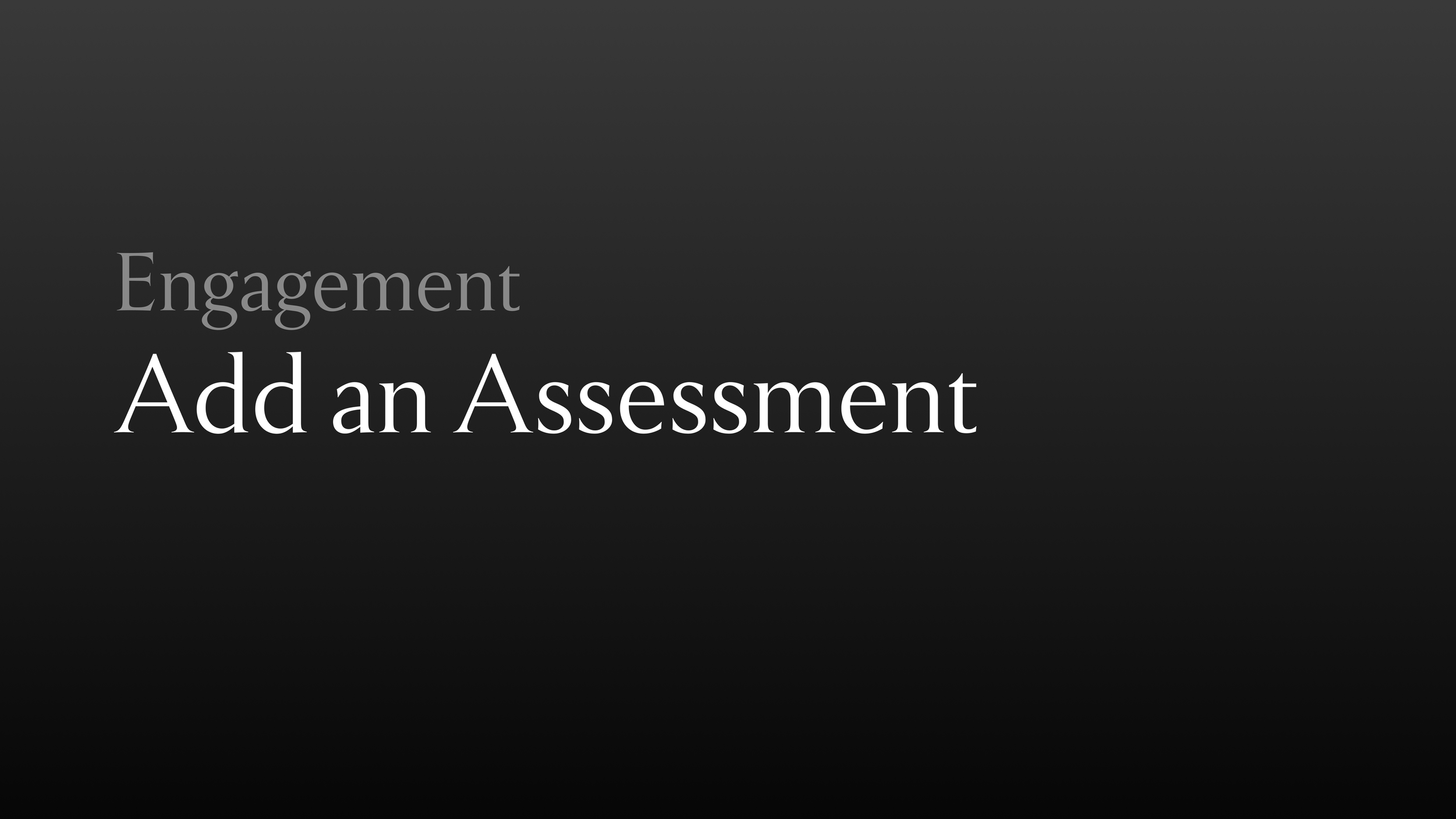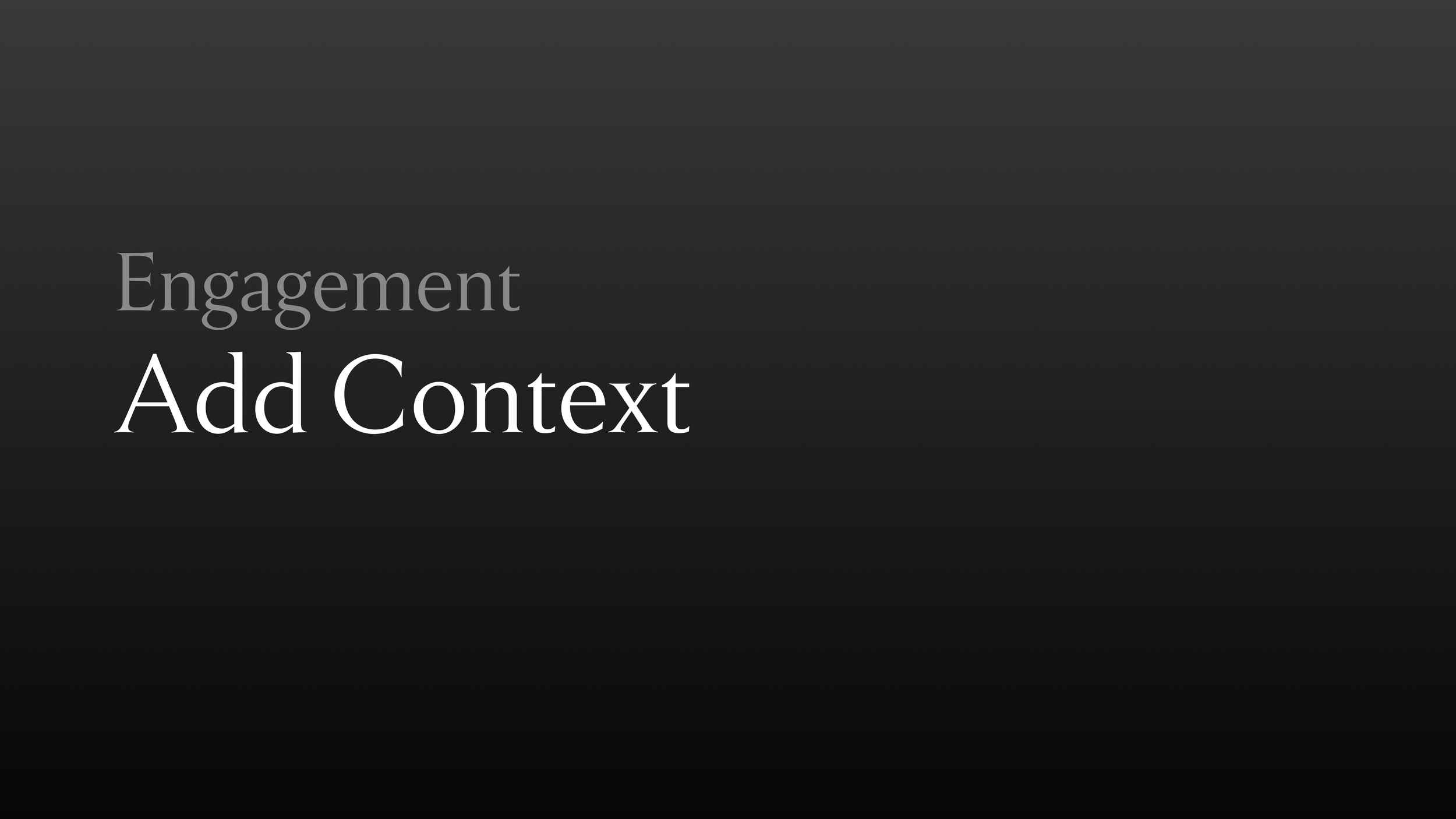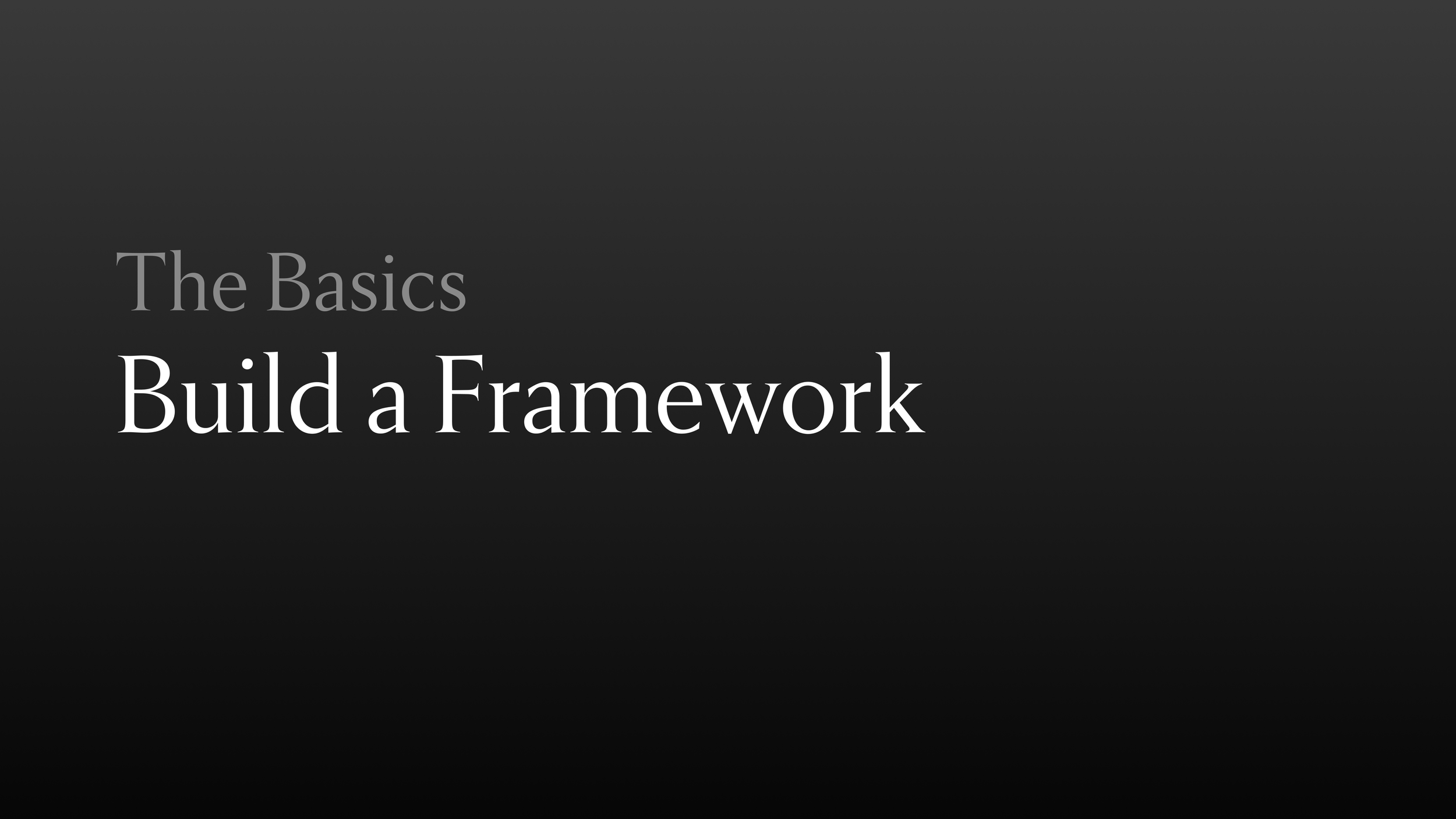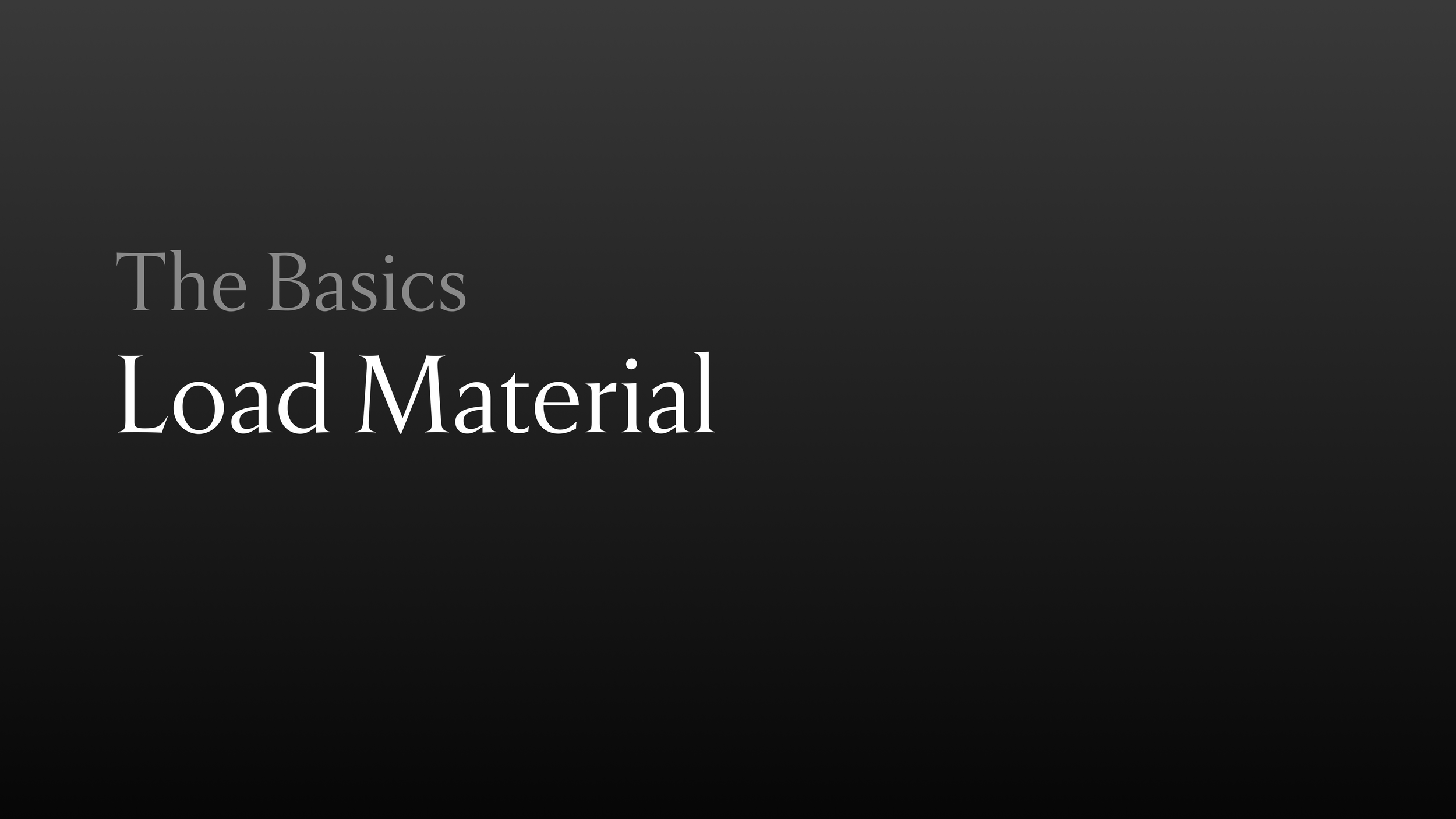7 | Contextual Analytics
Honor’s Contextual Analytics are a powerful way for educators to see real-time student engagement and keep a pulse on their class. Our analytics are uniquely collected and presented right next to their data counterpart, so you never lose context. Everything is delivered right where you need it, when you need it.
The Engagement Sidebar appears at every level of your course: In a Course, drilling down into a Topic, and further down within Materials. Let’s start at the Course level.
The Course Engagement sidebar provides analytics of your class as a whole, looking at the all Topics within your course for important insights like:
Course Progress, which shows how coursework is being completed up to this point in time, broken down into Topics. Click the module for precise completion percentages per Topic.
Course Time Spent shows an at-a-glance average and median time per Topic. Opening the block up gives you a breakdown of exact times per Topic.
Course Reactions show how many Reactions have been made by your entire class across all Topics. Clicking into the block shows a Reaction breakdown per Topic.
Let’s go into a Topic and look at the same sidebar framework for Topic Engagement.
Topic Progress breaks down coursework one level deeper, showing completion time per Material and Prompt within this Topic. Open up the block and see exact completion percentages.
Topic Time Spent shows an at-a-glance average and median time per Material and Prompt within this Topic. Again here you see a breakdown of time per unit.
Topic Reactions shows how many Reactions have been made by your entire class across all Materials within this Topic. Clicking into the block shows a Reaction breakdown per Material type.
This framework continues all the way down to the Material level, for insights with precision and context.
The Material Engagement sidebar provides three areas of analytics:
Again, Progress breaks down your students’ progress through this particular material.
Time Spent breaks down how much time has been spent engaging with the Material.
Reactions break down Reactions to the Material, grouped by their location and Reaction type. You can see where students have reacted and how. This helps you keep track of how learners are engaging with the material.
Prompt Engagement similarly provide details on how your students are answering Prompts:
Responses tell you the total submissions of this particular Prompt. Open the module up to show a snapshot of all of your students’ responses, and click in to see each student’s individual response.
Progress shows a snapshot of how many have completed the Prompt. Click in to see more detail.
Finally, Time Spent shows summary statistics for how much time your students spent on the Prompt.
All these insights help you gauge participation, prepare for live sessions, and perhaps most importantly, gain real-time visibility into students who might be falling behind.