1 | Load Material
At Honor, we believe in transforming education through collective engagement. In these videos, you'll discover how easy it is to migrate over or set up a course, activate your course materials, and invite your students to meaningfully engage with the content and with each other.
You can start anywhere, but loading up your learning material first is an easy way to get going quickly. Add new Materials in the Materials Tab by clicking the + button and selecting one — or multiple— files to upload. Honor recognizes almost any file format you have stored on your computer or in the cloud. For learning material like URLs, including YouTube video links and websites, you’ll be able to add that later directly into your course.
To find everything easier later on, you can also create a folder for groups of topics or subjects.